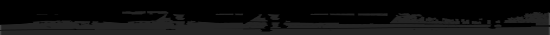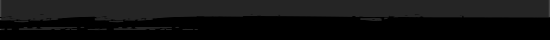Main » Entries archive
How do you think about the mixture with green and pink? Today i will tell you a way to combine two these colors with light effect to make a lovely portrait.

Stock:

1. Duplicate your base. Soften her skin using your method. Here i choose Surface blur with radius =4, threshold =6.

2. Ctr+Shift+Alt+E. Then Ctrl+Shift+U to desarature it. Choose Image-Adjustment, Levels with:

Duplicate this layer.
2. On this layer, choose Image-Adjustment-Color balance with parameters:
Midtones: 0,100,0
Shadows:0,100,0
Hightligh
...
Read more »
|
In this tutorial we will know to beautify a portrait in basic steps
Lets see this beauty:

Her old look: 
In fact, its pretty simple and you can follow on your own stock.
1. Duplicate your base. We can see her skin is not soft and smooth, the color is very dark, and has many freckles. Use Apply image like the pic below:
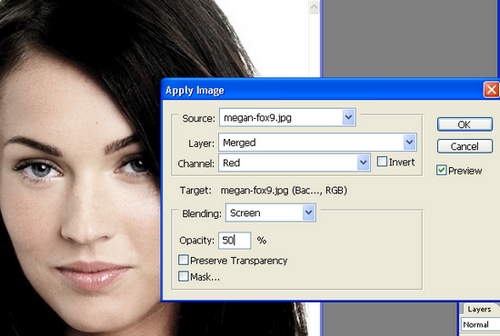
This step is to make her skin brighter and reduce saturation.
2. Ctrl+Shift+Alt+E we get a new layer.
Duplicate this layer. Set it to Gassian blur , set it to 9. Then add a new layer m
...
Read more »
|
In this tutorial we will see how to make a romantic blue scene from a pic that is dark and dull. 
This is stock:
Let's see, our pic is pretty dark and background is dull. Now we do steps to make it brighter and more lively.
1. Duplicate your base. Brighten it by set layer copy to Screen 50%.

2. Remove most of golden tone and increase green tone, blue tone and brightness in the pic by Selective color:
Yellow: 100,0,-100,0
Greens: 100,-100,-30,0
Cyan: -81,-64,100,0
Blues:-100,-98,0,-2
White: -62,-13, -100,0
Neutral: -20,0,-20,-4

3. Strengthen
...
Read more »
|
This tutorial is to tell you a way to turn your pic into sweet and attractive orange tone.

Stock used:

1. Duplicate your base and set to Screen 70% ( depending on your pic brightness). Use Blur tool to soften the skin.

2. A selective color layer (relative mode)with:
Red: -100,-12,8,0
Yellow:-16,-74,0,0

3. A Curves layer like the pic below:
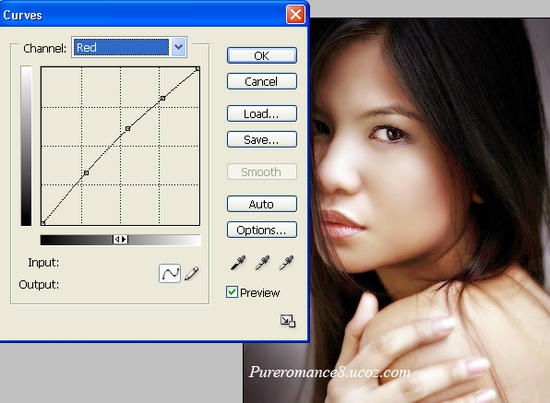 ...
Read more »
...
Read more »
|
Many of us use Wind effect to make the text. But today i want to show you a way using this effect to make background of your picture more beautiful, more dreamy and more sparkling.

Here is stock we will use:
1. Duplicate your base , brighten or sharpen it if need. ( about my pic, i can skip this step).
2. Filter-Stylize - Wind, choose Wind and From the Right, do it twice do the same to From the left It depends on your pic, once, twice or three times till you feel its enough.

3. Use eraser to erase the model avoiding background. Then go to Filter-Blur_Gassian blur, set it to 0.8 px
![]() ...
Read more »
...
Read more »
|
Today i want to show you a way to make photo from familiar green into warm color of autumn in a very easy and simple way. 
Stock:

1. Duplicate your base and set it to Screen( 50%) ( it depends on
brightness of your pic, set opacity when you feel ok), Sharpen it if needed. 
2. Layer-New fill layer,
...
Read more »
|
That season of the year is very cold , its December,
there is no snow,but sun shines though the earth . If there are not the
leaves falling all over the floor, you would think it is spring. Its
leaves, mottled , falling on the ground emitting a delicate fragrance of
season.
On the top of one tree there are two leaves.Green is a strong boy,
and Jade is a beautiful petite. In the cold wind two leaves cant help
the other to resist, but they give the big encouragement to each other.
People may not know they are a pair of lovers, love is the thing that
helps them can overcome the cold, until now.
At the midnight, the strong wind blows and two leaves are
intertwined.
"I prepare to die, im faling faster." Jade cries.
"Dont fear, my dear." Green said, "You wont, till i am still alive
here. If you want to fall, i will follow you."
"Why is this?
...
Read more »
|
|