In this tutorial we will see how to make a romantic blue scene from a pic that is dark and dull. 
This is stock:
Let's see, our pic is pretty dark and background is dull. Now we do steps to make it brighter and more lively.
1. Duplicate your base. Brighten it by set layer copy to Screen 50%.

2. Remove most of golden tone and increase green tone, blue tone and brightness in the pic by Selective color:
Yellow: 100,0,-100,0
Greens: 100,-100,-30,0
Cyan: -81,-64,100,0
Blues:-100,-98,0,-2
White: -62,-13, -100,0
Neutral: -20,0,-20,-4

3. Strengthen the tone and increase brightness and contrast by Color balance:
Midtones: -37,10,33
Shadows: -8,12,-14
Hightlights: 0,9,10

4. Turn our pic into blue by Selective color:
Greens: 75, 54, -100,100
Cyan: 100,100, -100,0
Blues: 100,100,100,-35
Black: 100,0,0,0

5. Increase contrast by Brightness/contrast: 0/5 
. Create a new layer, use this texture to paste into it, set it to Screen 100, move to position you want, eraser the model:
Link

We're done! Thanks for reading this tutorial!
|
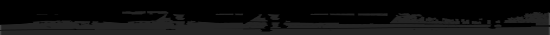
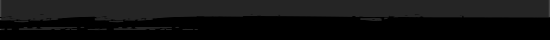



















 i'm waiting ur new idea of tuts..
i'm waiting ur new idea of tuts..

