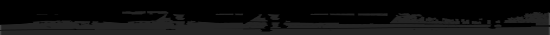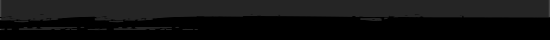Main » Entries archive
There are many ways of getting nice effects to your photos. Today i will
tell you a simple but very effective way to achieve a great effect to
your portrait, and depending on your pic tone, it can be so sweet, vivid
or gorgeous.
Do you want your pic look lovely like that? ^ ^

Stock:

1. Duplicate your base. Lighten, sharpen or soften it if need. . About my pic, i dont have to do it.
2. Create a new fill layer with ffe801, set it to Soft light 100%.

3. New selective color layer:
Red:-100,-13,100,0
Yellow:100,-24,-100,0
Cya
...
Read more »
|
Today i will share with you a way to make a normal pic of city night to be a resplendent one.

I will use this stock:

1. Duplicate the base. We see the background is dark. Now we will do a step to create some light there. Choose Filter-Artistic-Plastic wrap:

Set this layer to Color Dodge 100%.

You should adjust parameter of Plastic wrap and Color Dodge to fit your pic.
2. Ctrl+Shift+Alt+E. Apply Motion Blur from Filter
 ...
Read more »
...
Read more »
|
Dreamy portrait effect is achieved from a skin that is blurred, softened
and brightened ,
to set off some parts on the face, eyes, lips. It gives a sweet look. To
create a dreamy portrait , one of most basic method is set the image to
gassian blur and then set to Overlay or Soft light . Too easy right?
but to make the best result, you must consider about some things. Such
as, color and light focus. Today i will show you some basic techniques
to get a best result of dreamy portrait.
In the following methods i will use basic adjustment tools to let you
see how to create and adjust the light on the face in different ways.
Lets start with an image of Ashley Tisdale.

1. Duplicate the base. Set image to Surface blur, radius =3, threshold=8.
 ...
Read more »
...
Read more »
|
Dreamy light effect gives us a fantastic sense. Most of
this effect from using blur filter but with a bit of creativity they
can be more different and specific. I will share with you the ways i
often do that kind of pic and you can apply to your pics with your own
creativity .
 The first way - Fantastic mist The first way - Fantastic mist
This way is to make fantastic effect with focus on dreamy light and creating areas of brightness . It's often used for the nature, forest, river, field...
Here is the stock:

1. Duplicate your base or Ctrl+J. Then go to Filter-Gassian blur
and set it to 5px. Set this layer to Lighten 100%. We can see the
scenery is covered by a mist.
...
Read more »
|
Cyan is a very nice tone and it gives romantic look for your picture background . In this tutorial i will tell you some basic techniques to get that tone .
We will use this stock:
1. Use RGB Channel:
1a. Duplicate your base. Choose Channel, choose Green, Ctrl+A. Then Ctrl+C to copy it. Choose Blue, then Ctrl+V to paste into. Choose RGB and then come back to layer pallet. We can see the change of color from yellow into light cyan. We need to strengthen the tone.

1b. New selective color. We will see the result of these two ways, and depending on your pic tone you can adjust parameters. I just adjust difference of Cyan channel and let see the different results:
- Red:-45,-18,0,0
Cyan: 100,-36,-100,0
White:-30,-39,-23,0
...
Read more »
|
i like seeing tear drops from the sky...
how sweet and lovely
as joy
as sorrow
as a shower of blessing from the heaven
really want to touch the sky
see and adm
...
Read more »
|
|