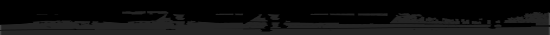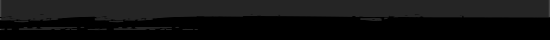Main » Entries archive
In this tutorial you will see how to create a beautiful and interesting effect from understanding and applying selection flexibly in several ways. Though i use a flower pic but you can apply this method on any pic and any object you like.
Here is what we'll be creating:
 Stock:
Stock:

1. Duplicate your pic. Choose Filter-Distort-Spherize, set 30. I set to
30 because i want the spherize to capture the center of the pic.
 ...
Read more »
...
Read more »
|
Today with a simple tut you will see how easy is it to create nice and interesting
imitating effects.
1. Forest painting effect:
- Create a new layer, 500x500 px and fill
it with black. Choose Filter-Texture-Stained glass:

- Choose Filter-Pixelate-Crystallize:

- Then choose Distort-Polar Coordinates:

- Apply Splatter filter from Brush strokes:

Erase the bot
...
Read more »
|
In the night there was a black hair girl who passed an ocean to look for her lover after the big walls made from the wild roses.
She went under the leading of the wind and the guide of love. All of it is dim, vague but true in her feeling. She didn't fear or hesitate. This girl passed the wall covered by wild roses, overcame all challenges and obstacles by her determination. But finally she found her lover dead. His grave was on the hill where was no tree or grass.
Night...all of sound heard was her cry mixed with the midnight song of wane moon. Her lover, in heaven, are you hearing her cry after the tree and wild flowers ?
Beside the wall wild roses withered...they faded with falling drops. In the cold night of the past, of the far and fantastic dream, the girl disappeared and just left a rose that was crimson like her
...
Read more »
|
Creating watercolor painting effect in photoshop is easier than you think. In my previous tutorial i told you a way to turn a photo into a nice black and
white painting, but today i want to tell you three easy ways to get beautiful watercolor painting effects keeping original colors.
I use this stock:

1. Duplicate your base. Choose Dry brush from Artistic filter:
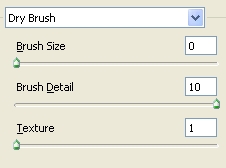
We have:

Then duplicate the ba
...
Read more »
|
In this tutorial i will show you a way to create dreamy and sparkling star effect on a photo.

1. Duplicate your pic. I use this stock:

I think it needs more light so i create a new adjustment level:
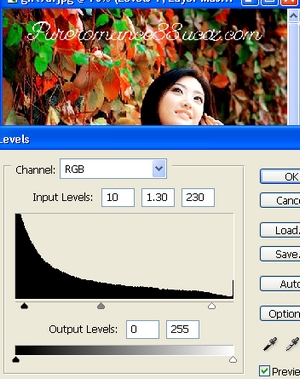
2. Ctrl+Shift+Alt+E to get a new layer. Duplicate it, apply Gassian
blur, 5px. Then use Lasso tool to draw a circle around the model with
feather 50, after that press Delete:
 ...
Read more »
...
Read more »
|
Combination Ctrl+Alt+~ is to create selection by choosing bright color areas on the picture automatically. Now we will do examples to see how useful is it to shorten steps in our work.
1. Brighten up the picture or skin:
-
Open the pic you want to do.

Ctr+J to duplicate it we have Background
copy. Between two these layers we create a new fill layer with white
like that:
-
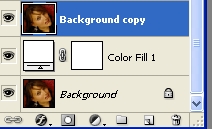
Choose Background copy, press Ctrl+Alt+~ we will have:
 ...
Read more »
...
Read more »
|
|