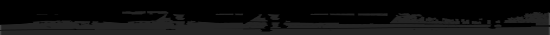
|
Main » 2010 May 29 » Enhance portrait photo with natural look
Tweet
ABOUT ME: I'm Jenny and i live in Hanoi, Vietnam. If you like what i write or want to keep in touch with me, you can subscribe to My blog, email me
or like My Facebook page to keep updates of my latest works. Please ask before you want to post or translate my tutorials on other sites. I hardly decline if you ask nicely. Thank you :).
| ||||||||||||||||||||||||||||
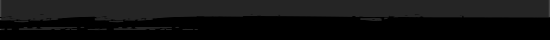
| Copyright MyCorp © 2025 |
| Free web hosting — uCoz |































 . Have a nice day
. Have a nice day  Thank you so much for this tutorial! It is one of the best ones I have tried.
Thank you so much for this tutorial! It is one of the best ones I have tried. very good skil go ahed
very good skil go ahed Wowwwww, your work is soooo beautiful!! I can't tell you how helpful this tutorial is. I haven't tried it but I tried another one and yours is giving a lot better results! I hope I can do this as good as you did in your example. Thanks so much!!
Wowwwww, your work is soooo beautiful!! I can't tell you how helpful this tutorial is. I haven't tried it but I tried another one and yours is giving a lot better results! I hope I can do this as good as you did in your example. Thanks so much!! 
