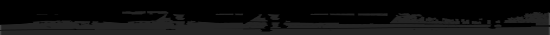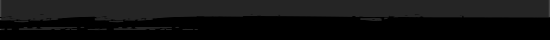Main » Entries archive

When romance is gone leaving dead petals with dry and sharp thorns, you
find yourself cracked on the desert of loneliness with the heart full of
wounds and bloody tear...
My first surreal photo manipulation ! Not sure if its really nice   ! But i hope you still find something useful in it ! But i hope you still find something useful in it 
Resources:
Des
...
Read more »
|

This time im inspired much with drawing. This tutorial is not hard, and
you just need basic photoshop skills to make it.
1. Create a new document and fill with color 8DDAF8.

2. Create a new layer, use soft white brush, opacity 80% and 50% to paint on the pic:
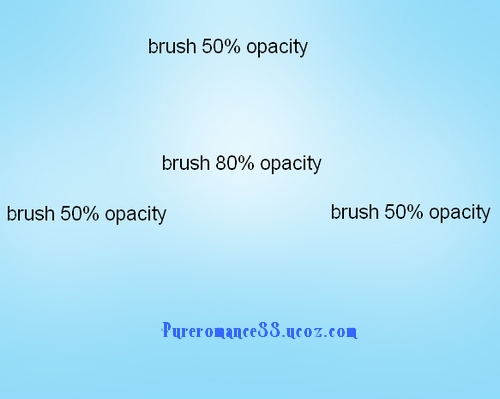
3. Create a new layer, use Elliptical Marquee tool to make a circle:
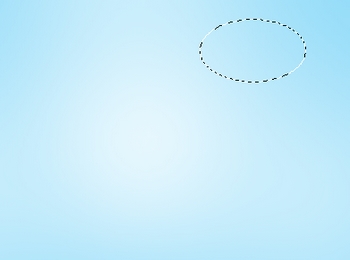
Hold the Shift key, continue with some different size circles to make them look like a cloud:
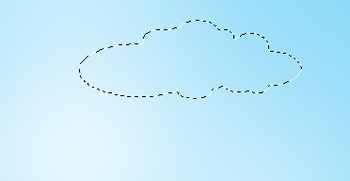
...
Read more »
|

I made this tutorial from a request though i did not mean to write this time . As you may see, im really busy recently. Our Lunar New Year will be starting after two days. Its our biggest and most important festival and i want to help my family to prepare for it. So to all your
comments, feedbacks, messages, emails, i will check back and answer
later.
Resources:
Star brush
1. Create a new document and fill it with black.
2. Create a new layer, choose hard white brush with 6 px, hold the Shift key to draw a line:
 ...
Read more »
...
Read more »
|
The first tutorials for new year! Color blending style is back with the
third collection. Its one of my most favorite effects and i hope you
will like them too  . .
I. Soft high contrast photo effect:

Resource:
Model
1. Open your picture and duplicate it. Choose Image-Apply Image:
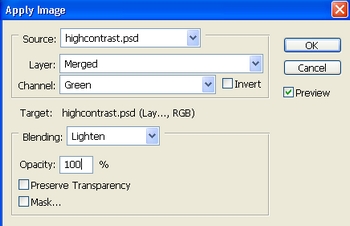
This step is to remove green tone and reduce blue tone of the pic.
 ...
Read more »
...
Read more »
|

In this tutorial we will create a sweet red 3D text effect with brushes,
transform tools, layer styles in easy steps without using any 3D
programs.
Resources:
Phat guy font
Heart brushes
Floral swirl brushes
1. Create a new document ( i use 500x400 px) and fill it color 520100.
2. New layer, use text tool, font Phat guy, 100 pt with color aa0b09 to type Love text:
Right click it, choose Rasterize Type:
 ...
Read more »
...
Read more »
|
|