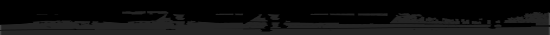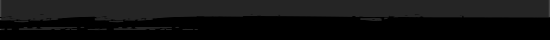This tutorial is to tell you a way to turn your pic into sweet and attractive orange tone.

Stock used:

1. Duplicate your base and set to Screen 70% ( depending on your pic brightness). Use Blur tool to soften the skin.

2. A selective color layer (relative mode)with:
Red: -100,-12,8,0
Yellow:-16,-74,0,0

3. A Curves layer like the pic below:
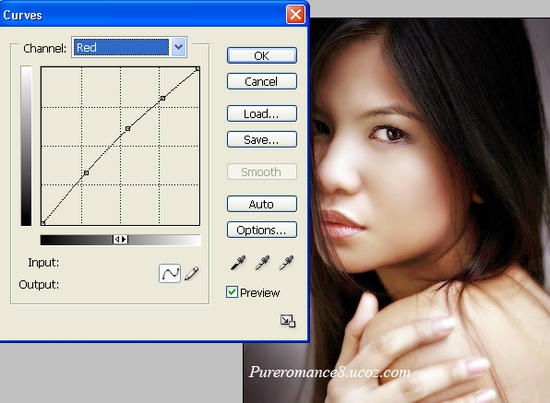 ...
Read more »
...
Read more »
|
|