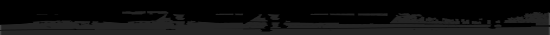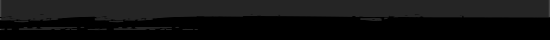Make a soft dreamy effect using simple techniques to give fantastic and artistic look to your picture.

Stock:

1. Duplicate your pic. Use any method you like to soften the skin ( if
you use portrait photo). I use Blur Tool because my model skin is pretty
fine .

2. Ctrl+Shift+Alt+E. If your portrait has dark tone, use your favorite
choice to brighten it.You can use curves, Level and Brightness/contrast.
I use new layer filled with white, set to Overlay 10%.
 ...
Read more »
...
Read more »
|
|