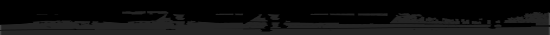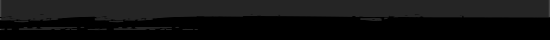Cyan is a very nice tone and it gives romantic look for your picture background . In this tutorial i will tell you some basic techniques to get that tone .
We will use this stock:
1. Use RGB Channel:
1a. Duplicate your base. Choose Channel, choose Green, Ctrl+A. Then Ctrl+C to copy it. Choose Blue, then Ctrl+V to paste into. Choose RGB and then come back to layer pallet. We can see the change of color from yellow into light cyan. We need to strengthen the tone.

1b. New selective color. We will see the result of these two ways, and depending on your pic tone you can adjust parameters. I just adjust difference of Cyan channel and let see the different results:
- Red:-45,-18,0,0
Cyan: 100,-36,-100,0
White:-30,-39,-23,0
...
Read more »