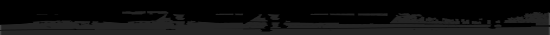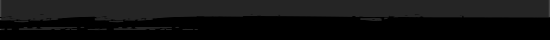In this tutorial we will know to beautify a portrait in basic steps
Lets see this beauty:

Her old look: 
In fact, its pretty simple and you can follow on your own stock.
1. Duplicate your base. We can see her skin is not soft and smooth, the color is very dark, and has many freckles. Use Apply image like the pic below:
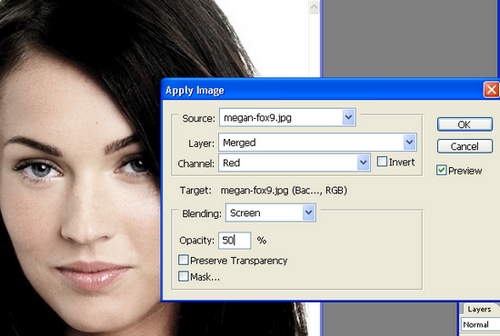
This step is to make her skin brighter and reduce saturation.
2. Ctrl+Shift+Alt+E we get a new layer.
Duplicate this layer. Set it to Gassian blur , set it to 9. Then add a new layer m
...
Read more »
|
|