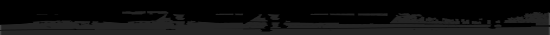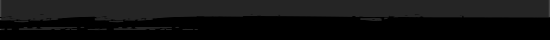In this tutorial you will see how to create a beautiful and interesting effect from understanding and applying selection flexibly in several ways. Though i use a flower pic but you can apply this method on any pic and any object you like.
Here is what we'll be creating:
 Stock:
Stock:

1. Duplicate your pic. Choose Filter-Distort-Spherize, set 30. I set to
30 because i want the spherize to capture the center of the pic.
 ...
Read more »
...
Read more »
|
|